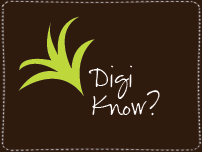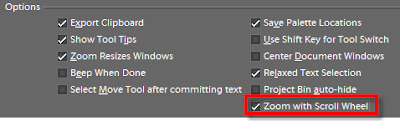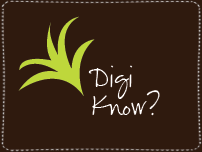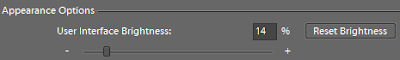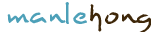Earlier this month, I was lucky enough to be able to participate in a fun class taught by Fuji Murakami to learn how to make an Explosion Box. Fuji took her Stampin' Club on a field trip to Pineapple Cove to teach them this cute box that when opened, explodes to reveal hidden goodies.
Photos from the class are available for viewing on the left-hand sidebar. The finished product is large sturdy box with a bottom and a lid. When you open the lid, the inside "explodes" to reveal hidden pockets where you can insert gift cards, tags, notes, stamped images, etc. The entire project uses 4 (four) 12x12 sheets of DP. We used Kaiser Kraft DP since they come with four coordinating colors, as well as it's double-sided, which made the box even more pretty and unique.

I'll be teaching this class in October - so look out for my newsletter, or check the Calender for updates. I had a dry run teaching this class today with a bunch of girlfriends from Blog-Land. They were so sweet, they brought the party to the store so that I could participate in the fun. So I taught them how to make this box...there were a few hiccups along the way (sorry girls!!), but in the end, we were able to figure it out. =) Thanks for a fun filled day!
Got some new inventory in that I'll be posting afterwards. Hope you are all have a wonderful weekend! Thanks for stopping by!

 I got a surprise visit from a furry little friend last week...meet Roxie! Isn't she a cutie? Look, she's totally smiling for the camera too...wonder if she gets that from Claudette or Miguel? =)
I got a surprise visit from a furry little friend last week...meet Roxie! Isn't she a cutie? Look, she's totally smiling for the camera too...wonder if she gets that from Claudette or Miguel? =)