We were so fortunate to have Mindy Terasawa donate her Monkey Do Kit which everyone received a copy of. We also received a template from her Moss Scape Quickpages which was used as an excercise in class. Here's my finished layout I made of me and my sister. Everyone says we look like twins...really? cause I don't see it. =)
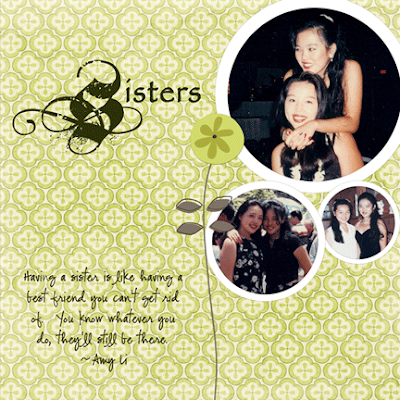
Working on the layout excercise, we learned about layers, how to use quick pages, different tools within PSE, how to drop shadow, erase parts of a photo without deleting another image and how to save our digi layouts for printing. PNG files were explained as well as other file formats like psd and jpg.
I forgot my memory card at home, so I'll have to upload photos of the class tonight to the sidebar. I learned so much today and had lots of fun with the girls, thanks again Claudette!! Until next time...






