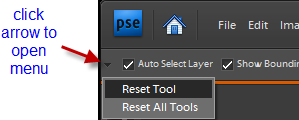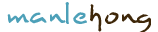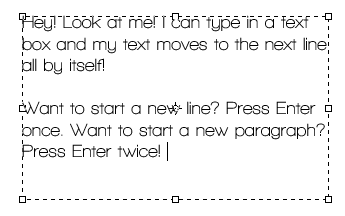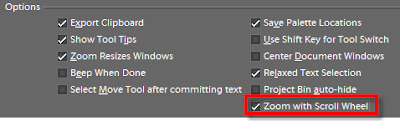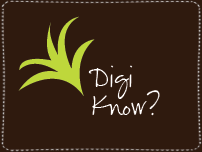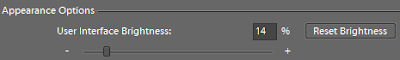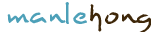Aloha everyone!! Hope you all had a productive crafting weekend...I didn't get a chance to make anything this weekend, but I did get to meet some really talented gals! Some of you may already know Claudette from
Islander Girl Stampin. If not, check out her blog..she has some awesome projects on there. That girl is so talented!! While we were talking away, I asked if she would be interested in teaching some Digi Scrapbooking classes here at the store. Since she'll be in Japan next month, we won't start anything until August, so I wanted to get some feedback in the meantime to see what type of things you'd like to learn. Post a comment or email me directly telling me what you'd like to learn in regards to digital scrapbooking. Some ideas I had in mind are: Digi Scrapping 101, Using Photoshop Elements, Using Brushes...and don't forget to let me know what skill level you're interested in (Beginner, Intermediate or Advanced). I'm really excited about getting these classes going and working with Claudette...so stay tuned!
Another talented gal I met this weekend was Joscie, go check out her blog at
OhScrap! Talk about talent...she scrapbooks (traditional & digital = hybrid), sews, crochets, takes beautiful photographs AND raises a beautiful family just to name a few. Girl, don't know how you do it all!! She's been published in Creating Keepsakes, Memory Makers, and Scrapbook Trends...her layouts are AMAZING!! I'll be working with her to see if she can come teach some classes here too, so be on the lookout for that!
We've got so much talent here on the islands...I can't wait to get my classes started so that we can all make new friends, learn new ideas and techniques and best of all, share our passion for paper crafting with each other. Take care everyone and I'll see you soon!

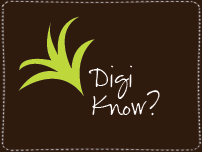 You could re-set your tools? If your tools are acting strange and not doing what you know they should be doing, try resetting the tool. On the far left side of the options bar, click the tool's icon and choose "Reset Tool." You can reset all of the tools in the toolbox to their default settings at once by choosing "Reset All Tools."
You could re-set your tools? If your tools are acting strange and not doing what you know they should be doing, try resetting the tool. On the far left side of the options bar, click the tool's icon and choose "Reset Tool." You can reset all of the tools in the toolbox to their default settings at once by choosing "Reset All Tools."